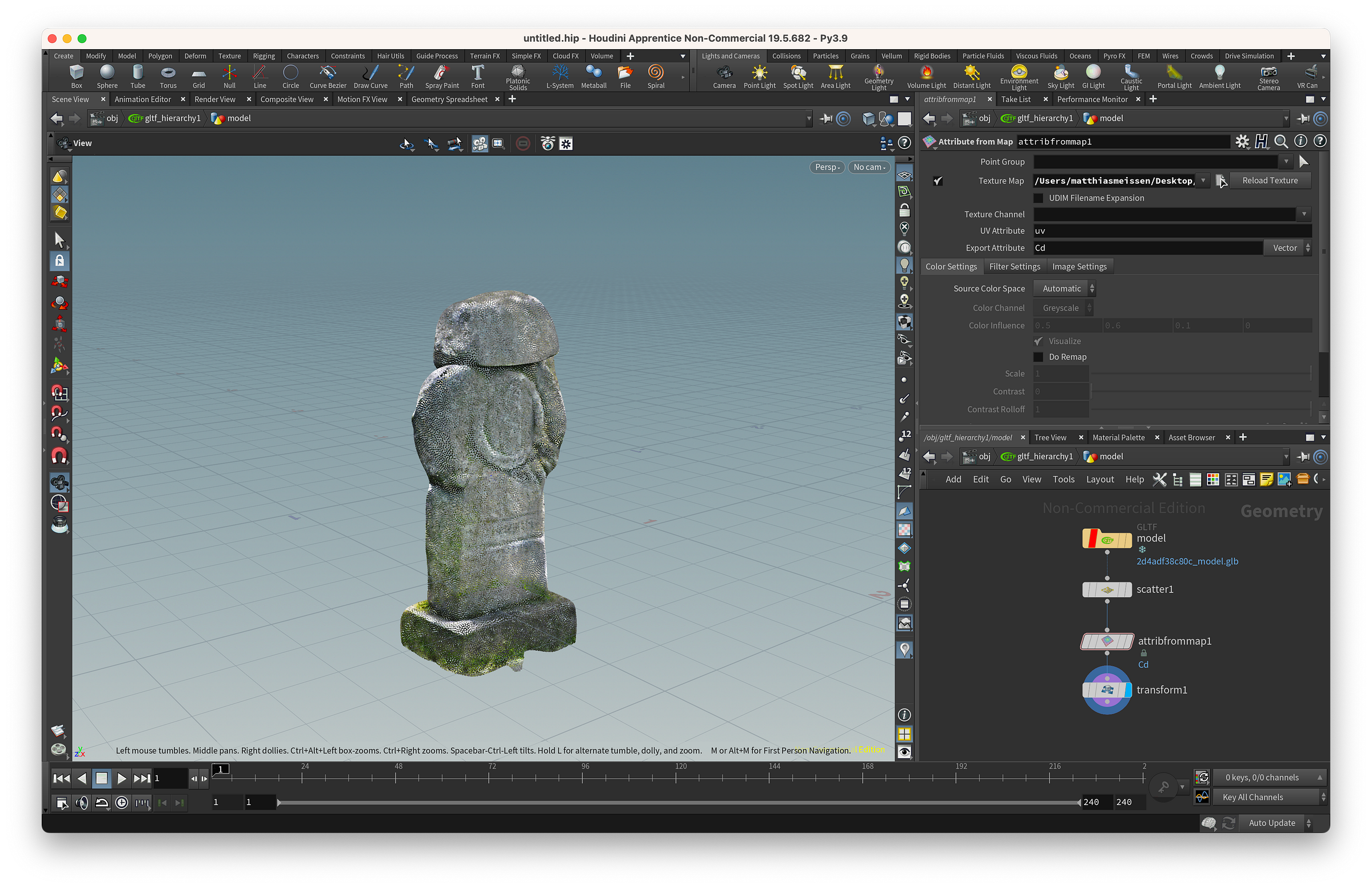TWID #37: From Text to 3D Models
Trying out Genie from Luma AI and convert their models to Pointclouds in Houdini.
This week, I've been messing around with something pretty cool called Genie from Luma AI. It's a tool that takes text and turns it into 3D models. If you've heard of MidJourney, it's kind of like that. It's amazing to see how fast these kinds of tech are getting better.
What's Up with Genie
Genie is part of a Discord server for now. If you check out the 'Refinement Channel' there, you can see it turning text into high-quality 3D stuff. I've noticed it does a great job with things like:




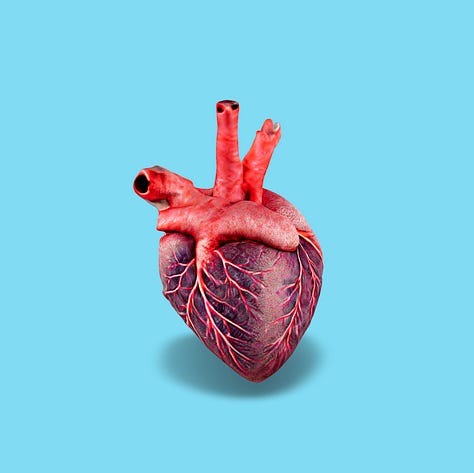
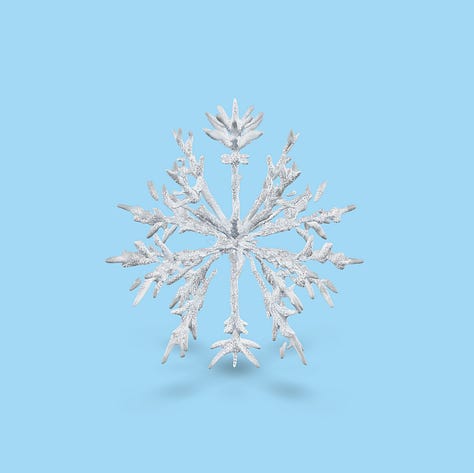
I've had some fun using it to make stone sculptures. The models come as GLB files, which is a handy format that includes both the shapes and colors.
How I Use It
For my own work, I need to turn these models into what's called point clouds. So, I figured out a straightforward way to do this in Houdini:
Getting the GLB Files In:
Start with a GLTF Hierarchy node.
Go inside the GLTF Hierarchy and the Materials node
Find the texture path under the Principled Shader node in the Textures tab.
Making Point Clouds:
Back in the GLTF Hierarchy, enter the Model node.
Add a Scatter node to choose how many points your pointcloud should have.
Drop in an AttributFromMap node and add your texture path to the texture map
And there you go, a point cloud with the model's colors.
When you're done, just right-click on a node to save your work in the format you like.
Wrapping Up
I'm pretty excited about what Genie can do. It's not perfect, but it's a handy way to make 3D models quickly. I'm curious to know what you think about it or if you've tried something similar. Let's chat in the comments!