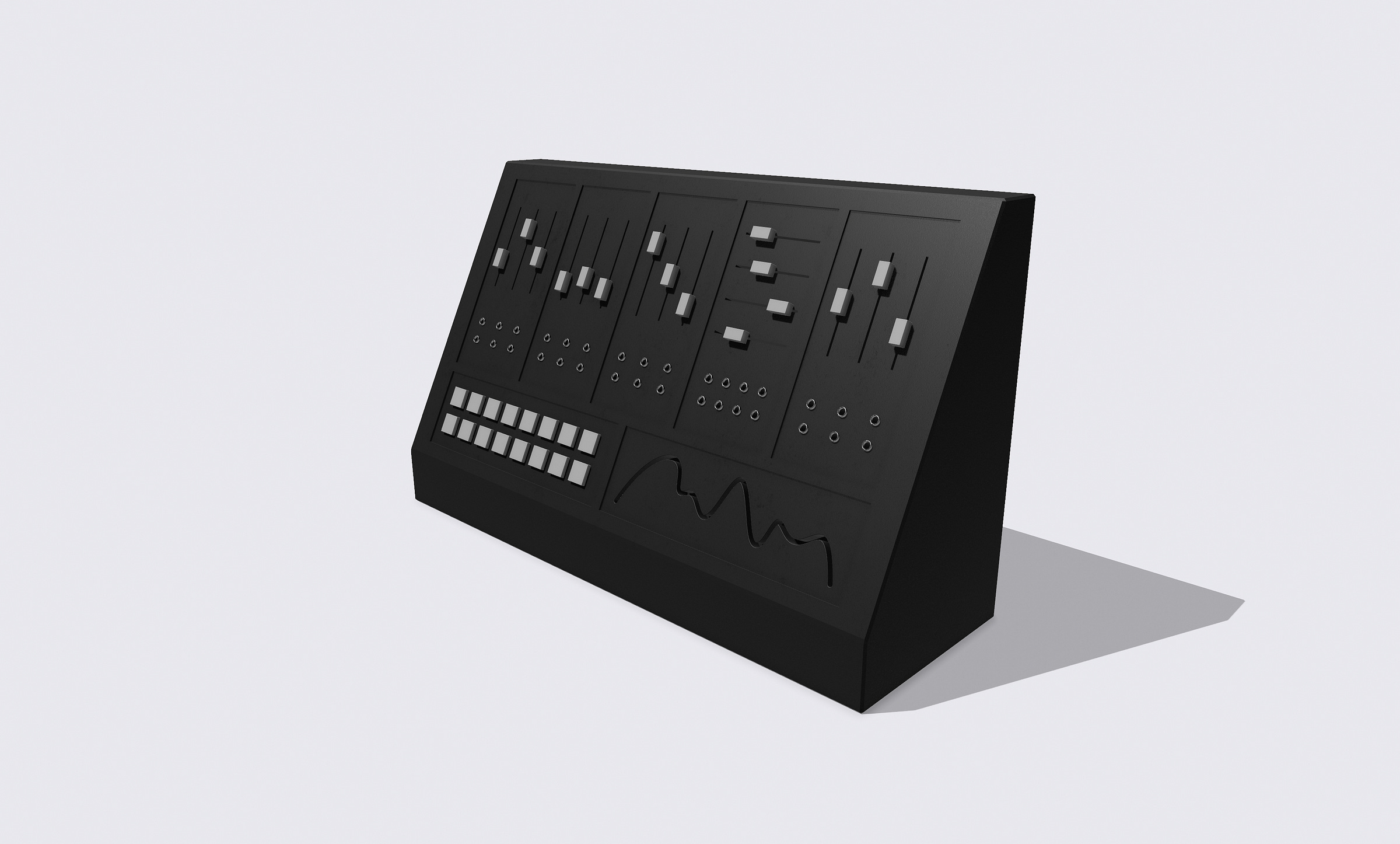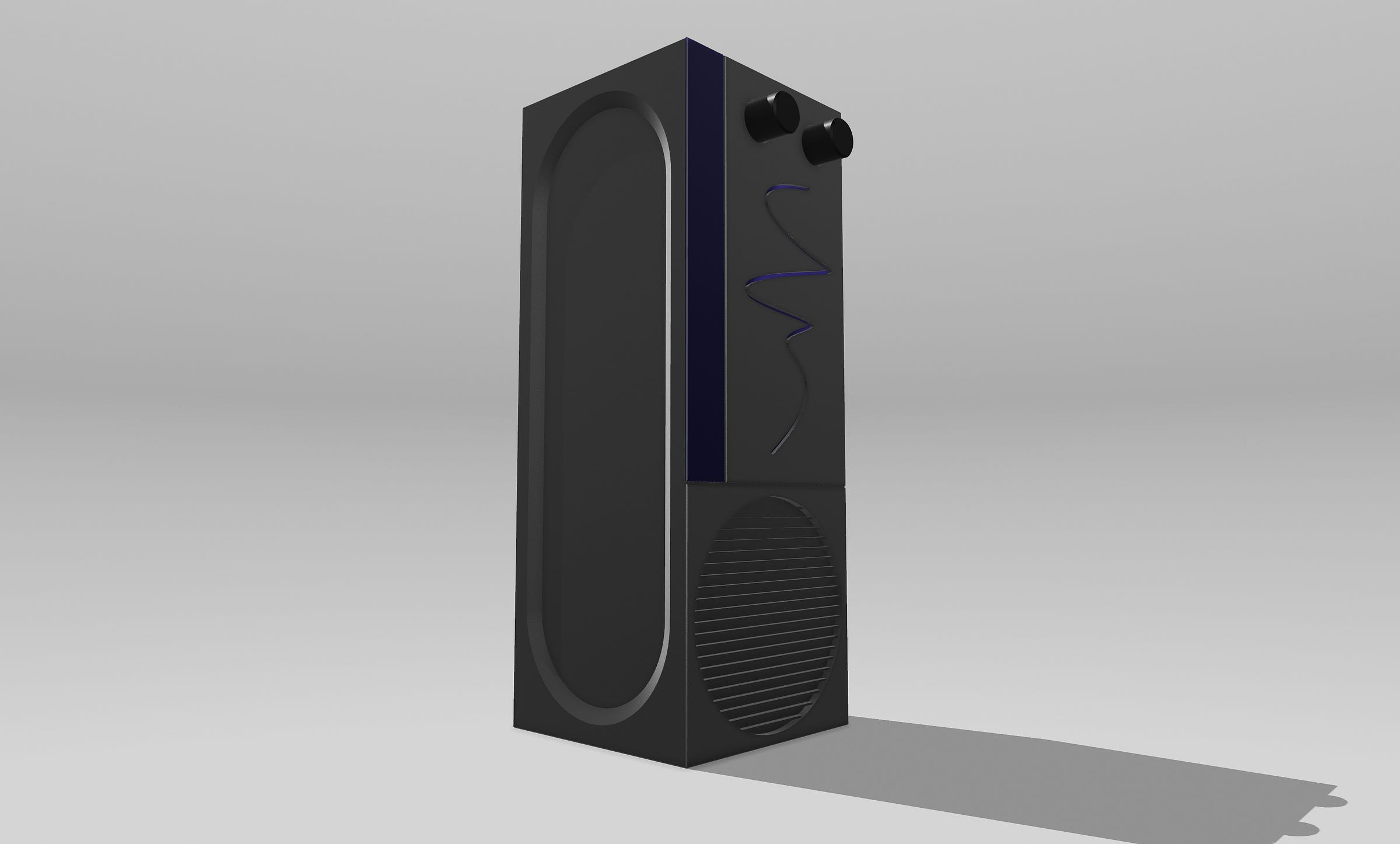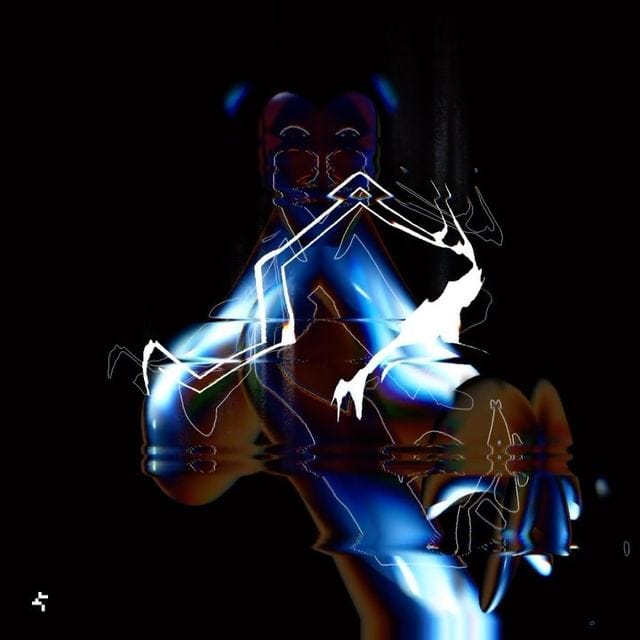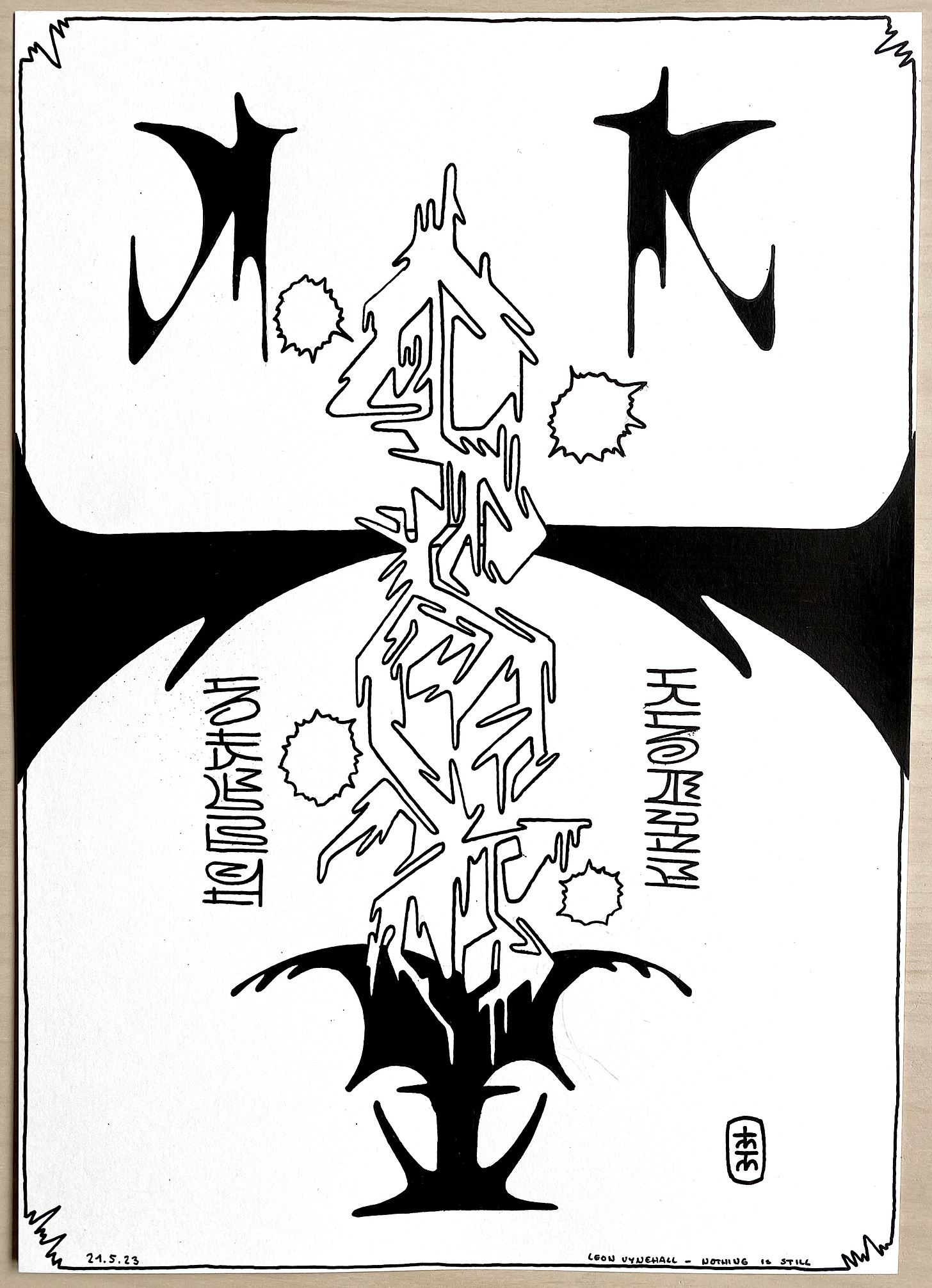This week I was learning Shapr3D to create CAD Models for a synthesizer I want to build.
Motivation to learn CAD software
I am currently on a journey to build a hardware synthesizer and one step of this process is designing a nice case for it. While you could utilize Blender or any other standard 3D software for that, specific files are required for 3D printing or lasercutting in order to create prototypes.
To create those files you need to use a proper CAD software. Since I have never used one, I did a quick search and had three potential tools at hand:
Solidworks
Fusion 360
Shapr3D
I decided to go for Shapr3D since it seemed to be a gentle introduction to the CAD workflow and there was an additional iPad version for it.
My progress so far
I did one thing each day and watched some videos of people explaining how to use it.
What I like about Shapr3D
Being able to sketch out quick ideas properly on an iPad is just awesome. You can go quite far with that workflow, without focussing too much on how to construct things properly. This let’s you develop an idea very fast and then take it further after that.
My learnings about CAD so far
Build 3D shapes from 2D plans
Create complex shapes by cutting away stuff with simpler ones
Focus on the rough shape first and add details last
Use details but don’t do too much with them
Materials can add a lot to your object
Conclusion
Building models with CAD software is different from doing it in blender or comparable tools. I like the way you need to think about how to build things and also that you can be very precise in doing that.
Credits
I stumbled across the work of Daniel Lepik which really inspired me and influenced how the thing I’ve built look like.
Other things I did this week
Animations
Drawing
That’s it for this week. Hope you liked it.